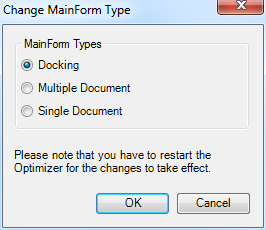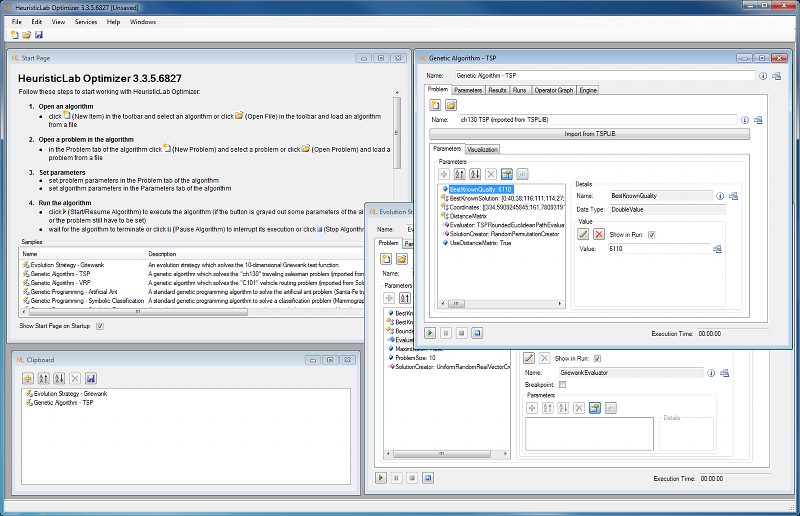Math notation for symbolic models
In February I have a little more time available that I can spend on HeuristicLab development. So I implemented a new view that shows genetic programming solutions for symbolic data analysis problems in conventional math notation. This has been on our wishlist for a long time, however, up to now we didn't see a good way of implementing this. The implementation is not ideal because it relies on the MathJax library (Javascript) to display the models in a webbrowser control. Using the daily build of the trunk version you can try this new feature. I hope you find it useful.
Update on User Interface resizing problem in HeuristicLab
As mentioned in a previous Blog post there are some users who are experiencing problems with the user interface not resizing correctly. With HeuristicLab 3.3.6 there will be an option to switch to other document window styles where this problem doesn't occur. In 3.3.6 you will find an entry "View -> Change MainForm Type" in the menubar. This opens a dialog where you can choose between different MainForm types:
There are 3 types of MainForms which can be used. The Docking MainForm is the standard HeuristicLab user interface where documents are displayed as tab pages:
Additionally there is a Multiple and a Single Document option. The Multiple Document MainForm displays documents as windows within the HeuristicLab main window:
The Single Document MainForm creates for each document an own window which is also shown in the Windows taskbar:
The resizing issue doesn't occur with the Single and Multiple Document styles. This means you can use these different document window styles and don't have to switch to another language or DPI size (see UsersFAQ?).
These changes are already in trunk and you can try them out if you are affected by this problem.
User Interface resizing problem in HeuristicLab
On some machines it might happen that controls are not correctly resized and the HeuristicLab GUI looks like this:
This behavior results from a bug in the GUI frameworks (either Windows Forms or the Dock Panel Suite). There are two known causes for this problem. The first one is that the Windows text size is set to a value larger than 100%. To avoid this bug, the Windows text size in the Windows display settings has to be set to 100%. This can be done in the dialog shown below which can be opened from the Windows Control Panel (Control Panel -> Appearance and Personalization -> Display).
The other possible cause for this problem is the "Language for non-Unicode programs" setting of your Windows operating system. There are some languages which we know cause a resizing problem in HeuristicLab, e.g. Latvia. German or English on the other hand work fine. A possible workaround at the moment would be that you switch this setting to German or English. The downside of this is however that applications which don't support Unicode might not display text correctly anymore. The following screen shot shows how you can change the setting:
We are at the moment further investigating the problem and hope to come up with a fix for this bug soon.

 rss
rss