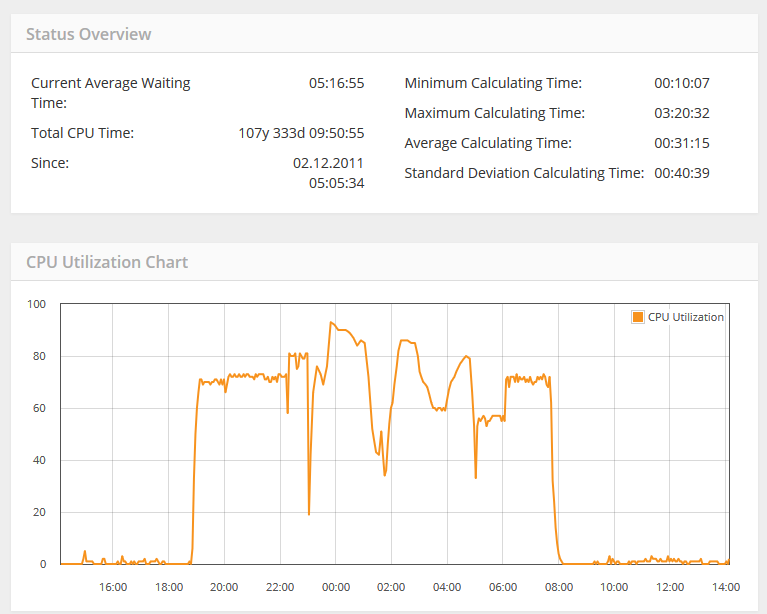| Version 2 (modified by ascheibe, 9 years ago) (diff) |
|---|
How to ... setup Hive statistics
Overview
This page gives you information and instructions about how to setup and run Hive statistics. It is assumed that you have already done all the previous steps described in SetupHiveServer and have read SetupHiveSlave. Up until now you have a running Hive server where you can schedule tasks, create users and groups, have slave clients and administer their timetables when they are allowed to calculate. But you don't see what's going on in the system (e.g. how many jobs are waiting, calculating, who does what, is everything running smoothly, and so on). That's what Hive statistics is for: It is a web application which provides an overview of what is going on in the system. While normal users can see some general information and information concerning their own jobs, administrators can view more comprehensive information and also see what single users are doing. This information is also persistent, meaning that deleting a job does not delete it's execution history.
The Hive statistics sources can be found in the HeuristicLab 3.3. Services solution in the HeuristicLab.Services.WebApp* projects:
- HeuristicLab.Services.WebApp-3.3.: This is a general frame for HL and Hive web applications. It is plugin-based and all other parts of the web application are just plugins that get discovered by the WebApp and then get displayed.
- HeuristicLab.Services.WebApp.Status-3.3: Shows an overview of what's going on in Hive:
- HeuristicLab.Services.WebApp.Statistics-3.3: Shows the information collected by the Hive janitor service. This is detailed historic data about jobs and slaves.
- HeuristicLab.Services.WebApp-.Maintenance3.3.: Just a small app for viewing how much size the database consumes and some methods for compacting data in the db.
Installation
- Compile the WebApp projects in the HeuristicLab 3.3 Services solution
Create a new application within the website and call it Hive-3.3 and use the already created appPool Hive-3.3
Attachments (2)
- status.png (49.7 KB) - added by ascheibe 9 years ago.
- folderstructure.png (17.7 KB) - added by ascheibe 9 years ago.
Download all attachments as: .zip