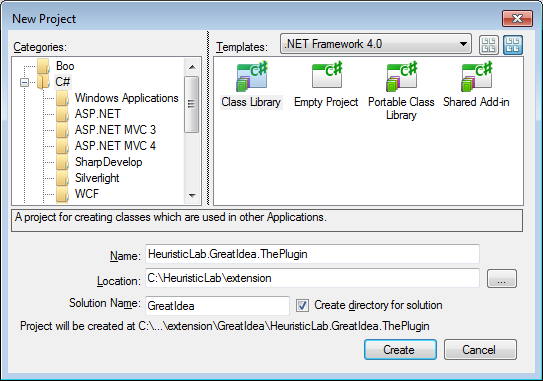| Version 1 (modified by abeham, 11 years ago) (diff) |
|---|
Quick guide: Create a new plugin with Visual Studio
We assume that you have obtained the source as described in Quick guide: Download and build sources. We assume your directory structure looks as follows:
A new solution
We will now create a new SharpDevelop solution and add a class library project which will become the HeuristicLab plugin.
- In SharpDevelop select "File > New > Solution..." or press <Ctrl+Shift+N>
- Use the "Class Library" template
- In this guide we'll use "GreatIdea" as solution name and choose the extension folder as location, the plugin will be named "HeuristicLab.GreatIdea.ThePlugin"
Attachments (3)
- create_project_sd.png (22.6 KB) - added by abeham 11 years ago.
- output_path.png (6.2 KB) - added by abeham 11 years ago.
- solution_sd.png (7.4 KB) - added by abeham 11 years ago.
Download all attachments as: .zip